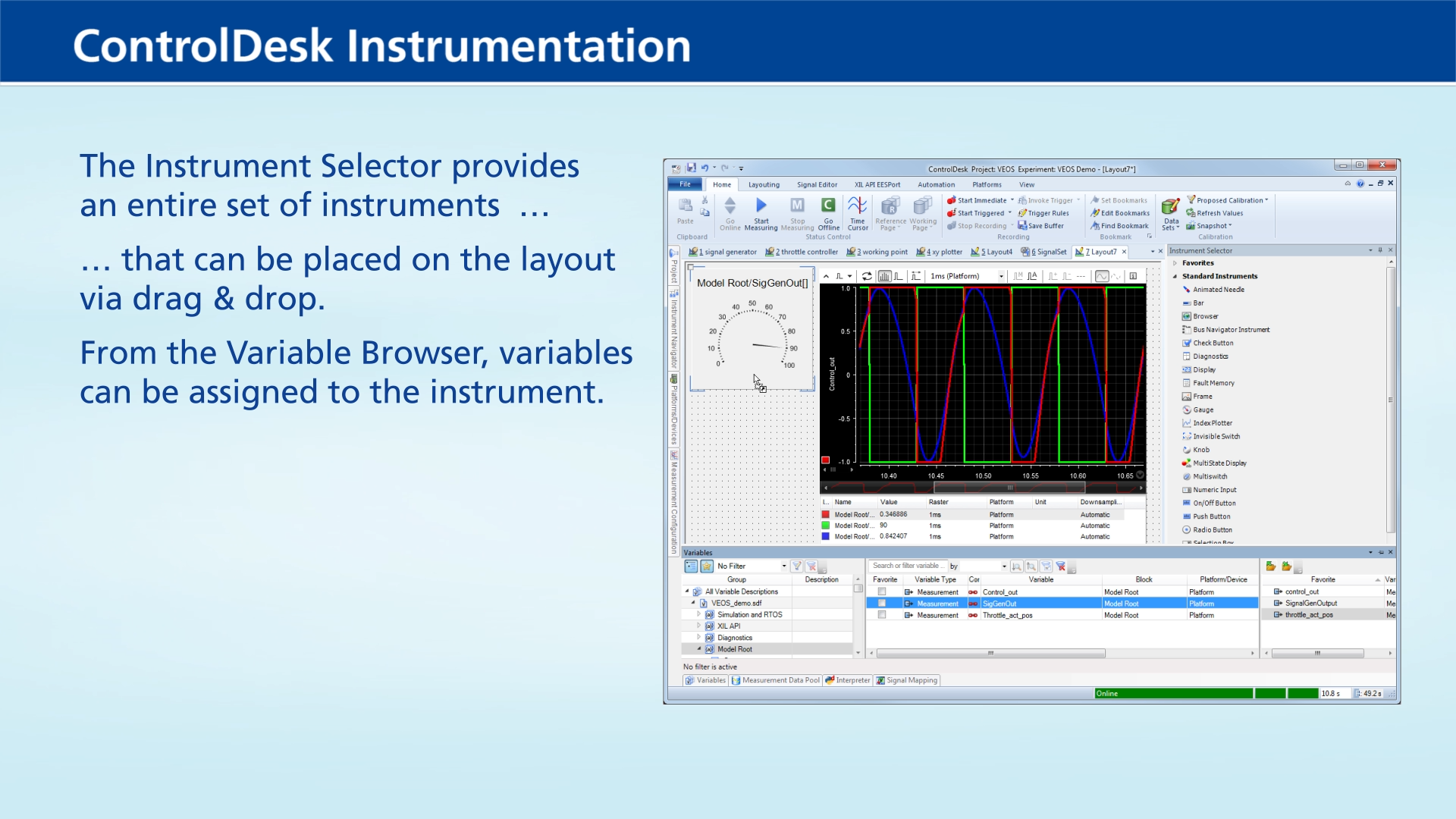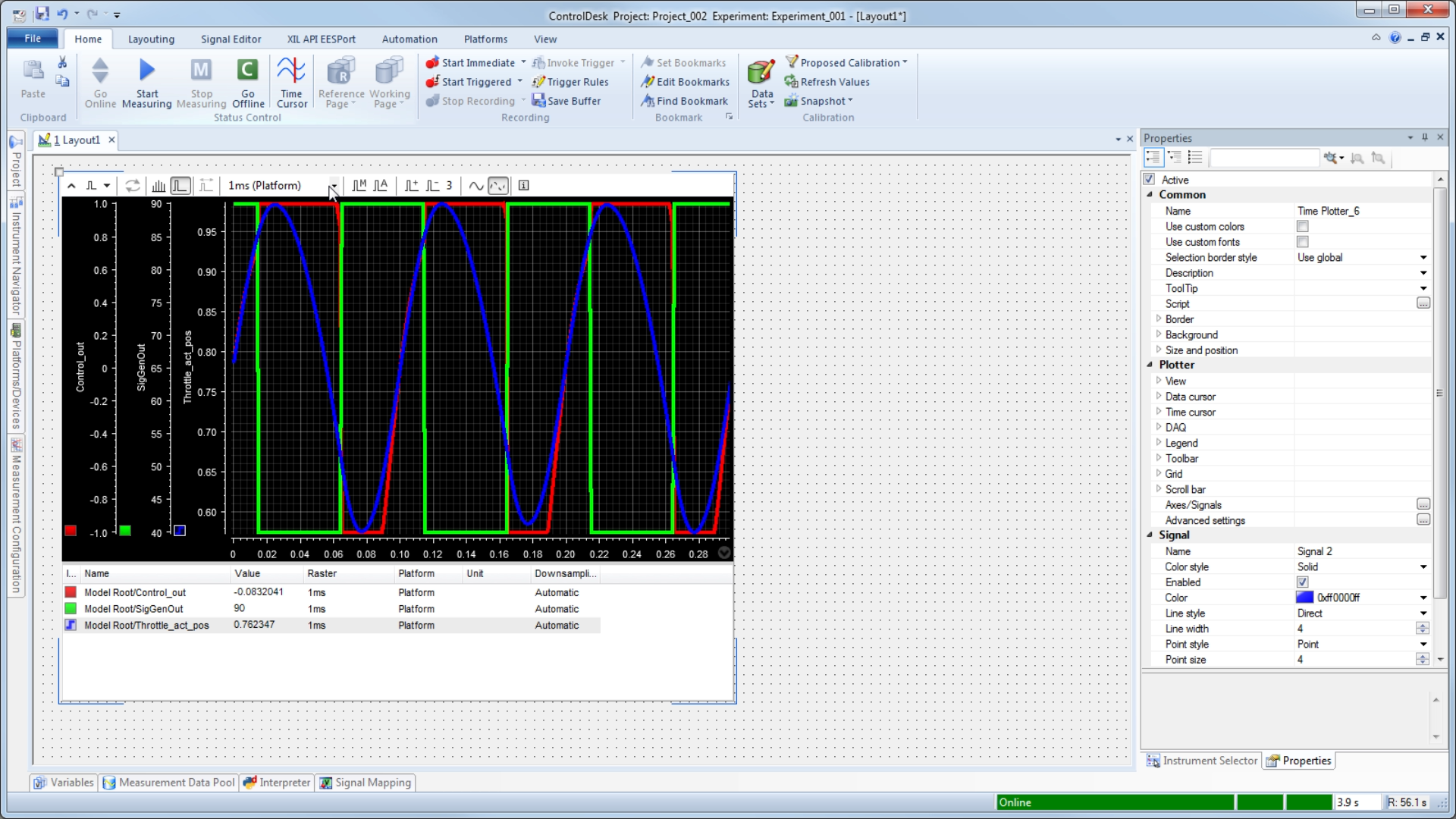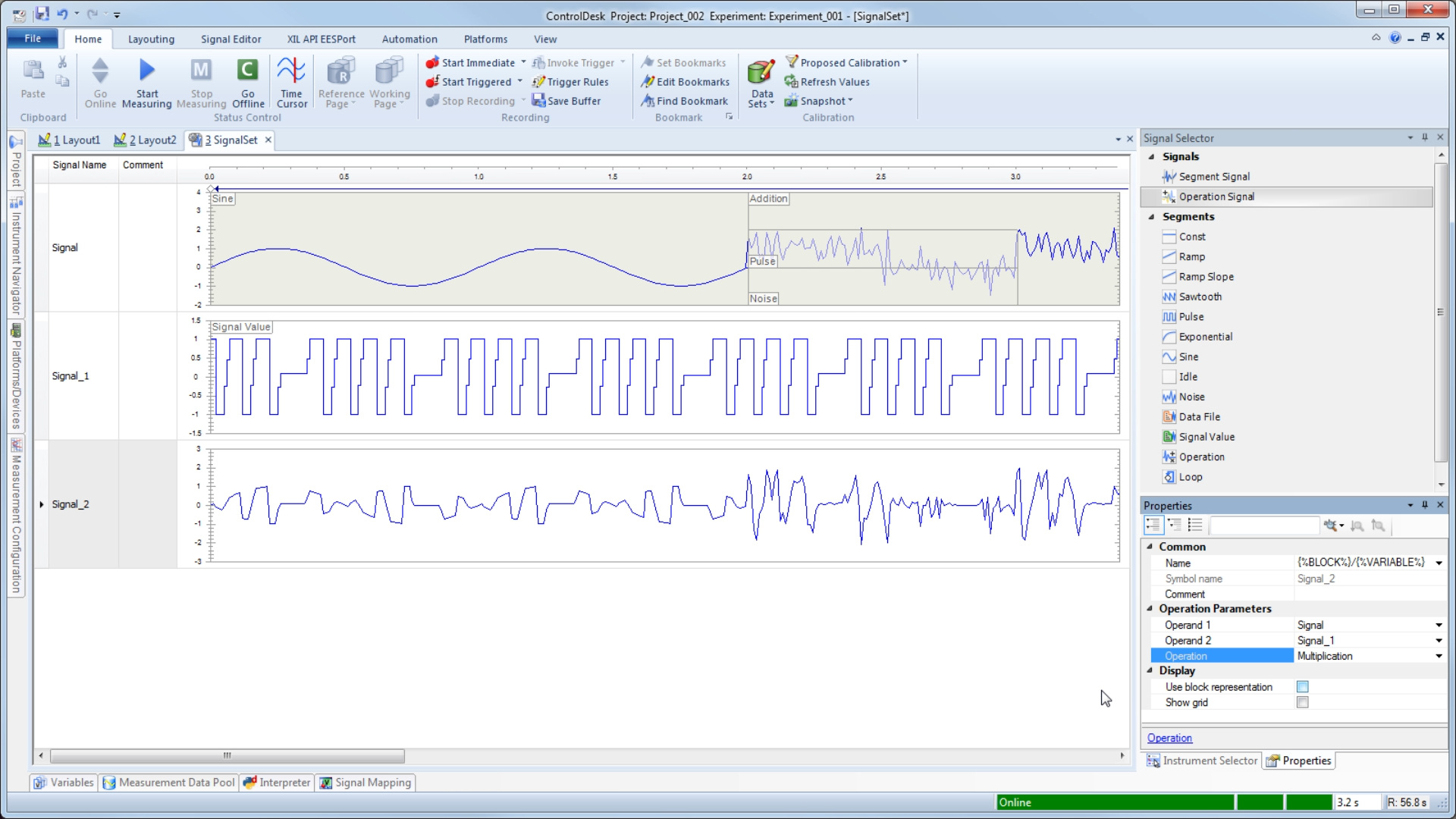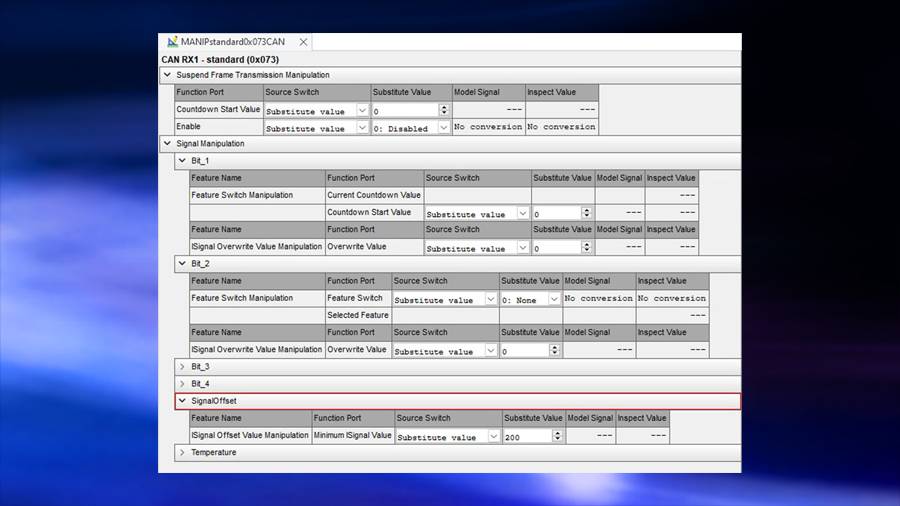ControlDesk is the experiment software for seamless ECU development. It handles all tasks and provides a single working environment, from the beginning to the end of experiments.
What is ControlDesk?
ControlDesk combines functions that would otherwise require several specialized tools. It provides access to simulation platforms as well as to connected bus systems and can perform measurement, calibration, and diagnostics on ECUs, e.g., via standardized ASAM interfaces. Its flexible modular structure provides high scalability to meet the requirements of specific application cases. This gives you clear advantages in terms of handling, the amount of training needed, the required computing power, and costs.
- Integrated ECU calibration, measurement, and diagnostics access (CCP, XCP, ODX)
- Synchronized data capture across ECUs, RCP and HIL platforms, and bus systems
- Powerful layout creation, instrumentation, measurement and post-processing (ASAM MDF)
- Support for the entire dSPACE virtual validation tool chain
Application Areas
ControlDesk is suitable for a wide range of use cases, such as:
- Rapid control prototyping (RCP) (fullpass, bypass)
- Hardware-in-the-loop simulation (HIL)
- ECU measurement, calibration, and diagnostics
- Access to vehicle bus systems (CAN, CAN FD, LIN, Ethernet)
- Virtual validation with dSPACE products VEOS and SCALEXIO
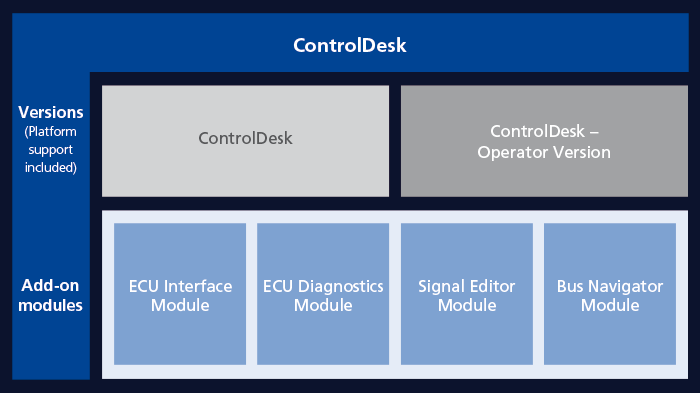
Key Benefits for ECU Development
ControlDesk offers you various tools to create the best possible conditions for your specific use cases in ECU development.
Learn more about the versions, modules, and advanced functionalities here.

ControlDesk – Main Version
This is the main version of ControlDesk: It is suitable for creating and running experiments and for accessing dSPACE real-time hardware and VEOS software. Its functionality can be extended by optional software modules.
- Use the same tool for rapid control prototyping, HIL simulation, offline simulation, ECU calibration, and diagnostics
- Easy creation of layouts and instruments
- Synchronous measurement on all data sources
- Integrated project and experiment management
- Integrated measurement data management (ASAM MDF 4.1)
- Compatibility with several ASAM standards (such as ASAM MDF, XCP, CCP, ASAP2, ODX)
- Powerful tool automation capabilities for user-specific extensions and optimal process integration
- Operator mode (protects your projects and experiments against unauthorized changes)
- Support of virtual validation test scenarios with dSPACE VEOS and SCALEXIO
- Built-in access to all dSPACE real-time hardware platforms
- Support of variable mapping according to ASAM XIL to decouple variables of experiment and simulation model
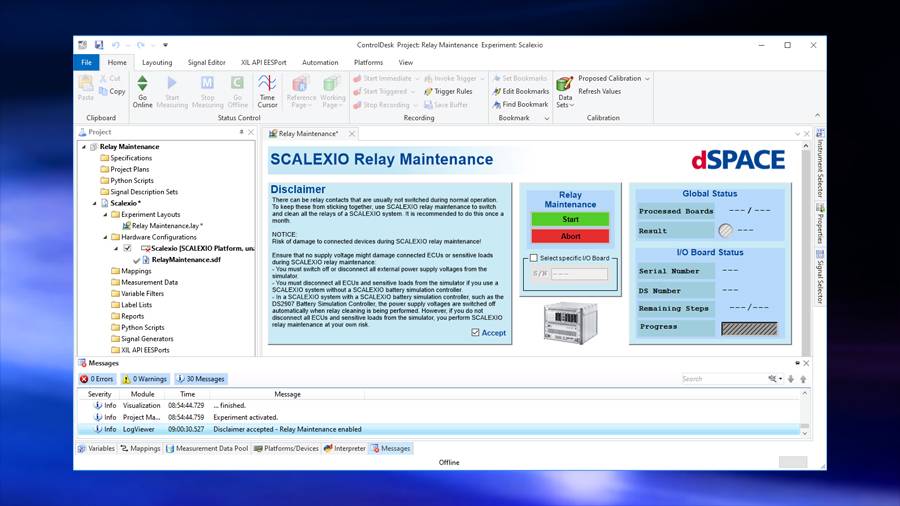
ControlDesk – Operator Version
This version of ControlDesk provides a subset of the functionality for running existing experiments. The range of functions can be extended by optional software modules.
- Built-in access to third-party test benches and other hardware by using an ASAM XIL API MAPort server
- Built-in automation functionality using the ASAM MCD-3 standard tool for rapid control prototyping, HIL simulation, offline simulation, ECU calibration, and diagnostics
- For using projects and experiment data that were already created with the standard ControlDesk version
- Protection against altering and creating projects and experiments
- Built-in access to all dSPACE real-time hardware platforms
Please note: MCD-3 automation functionality is not supported in this version.
Modules
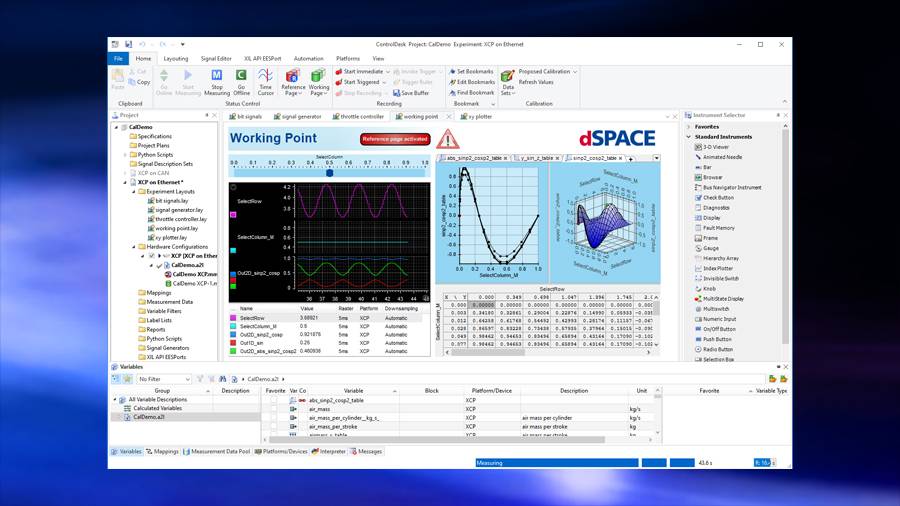
ECU Interface Module
This optional software module for ControlDesk is used for calibration and measurement access to electronic control units (ECUs). It is also required for calibration and measurement access to virtual ECUs (V-ECUs) used in SIL test scenarios.
- Supports AUD, NBD, JTAG/Nexus, JTAG/OCDS, and JTAG/SDI
- Supports CCP (CAN Calibration Protocol)
- Supports XCP on CAN, XCP on CAN FD, XCP on Ethernet2) (TCP/IP and UDP/IP)
- Support of structured data types as specified in ASAM A2L 1.7

ECU Diagnostics Module
The ControlDesk ECU Diagnostics Module extends ControlDesk into a comprehensive, integrated measurement, calibration, and diagnostic (MCD) tool. Classic diagnostic tasks such as handling the ECU's fault memory, running diagnostic services, and flashing are easily possible. In addition, variable-oriented work with measurement and calibration devices can be realized in conjunction with other platforms.
- Applicable in the different development phases from virtual simulation via HIL, in the context of rapid prototyping or direct communication with the real ECU.
- Use of calibration, measurement, and recording of diagnostic data in the same way and time-synchronized with other supported data sources within ControlDesk, such as variables of an environment model in HIL.
- Fully usable in automated tests via MCD-3D's standard API and the ControlDesk application programming interface (API).

Signal Editor Module
This optional software module for ControlDesk is used to graphically define and execute signal generators for stimulating model variables of real-time/offline simulation applications.
- For graphical stimulus definition
- Time-synchronous stimulus generation on dSPACE real-time hardware and in Simulink models simulated in dSPACE VEOS
- Replaying measured data
- Multiple stimulus patterns can be executed independently
- Support of the XIL API stimulus format (STZ files, i.e., zipped STI files)
Please note: Signal generation is not supported for the DS1104 in this module.

Bus Navigator Module
This optional software module for ControlDesk can be used to process bus messages such as CAN, LIN, and FlexRay messages, frames and PDUs, and Ethernet packets.
- Support of CAN, CAN FD, LIN, Flexray, and Ethernet buses
- Dedicated instruments for CAN, CAN FD, LIN, Flexray and Ethernet bus objects
- Replaying recorded CAN and CAN FD messages and replaying Ethernet communication
- CAN, CAN FD, and LIN monitoring and logging for dSPACE hardware, dSPACE VEOS, and PC bus interfaces
- Ethernet bus monitoring (dSPACE SCALEXIO, Vector interfaces, Ethernet interfaces of PCs including loopback)
- CAN and LIN bus statistics
- Also available as a Bus Navigator (standalone version), which focuses mainly on bus connectivity and more cost-effective
Please note: FlexRay is not supported in Bus Navigator (stand-alone).
More In-Depth Information

Ethernet Bus Monitoring and Logging with ControlDesk
ControlDesk provides the Ethernet Bus Monitoring device, which can be used to monitor and log Ethernet communication. It enables a comprehensive network packet analysis and supports the following protocols: Ethernet II, IPv4, IPv6, UDP, TCP/IP and SOME/IP-SD. For improved readability in Ethernet monitoring, the names of the ECUs can be displayed instead of their MAC/IP addresses. In addition, the decoding view has been introduced, which lets you view protocol data of a selected Ethernet frame.
The time cursor lets you compare the monitored Ethernet traffic data with measurement data and other protocols, such as CAN, LIN, and FlexRay, at a specific point in time. Furthermore, the included Ethernet filter lets you specify the Ethernet packets to be captured. Ethernet monitoring data can be stored as PCAP NG file.

XIL API EESPort GUI: Intuitive Failure Insertion and Simulation
The XIL API EESPort (Electrical Error Simulation Port) graphical user interface not only allows convenient control of the electrical error simulation hardware (via the XIL API EESPort server), but also interactive graphical configuration of error sets and error configurations (equivalent to error images) directly from ControlDesk as an XIL API EESPort client. By complying with the ASAM XIL API standard, this solution provides uniform support for all dSPACE SCALEXIO and PHS Failure Insertion Units (FIU).
Features XIL API EESPort GUI
- Graphical user interface for interactive handling of electrical error simulation compliant to ASAM AE XIL API standard (EESPort)
- Creation of error configurations, error sets, and errors
- Performing electrical error simulation (like downloading and activating error configurations, and triggering of error sets)
- Covers dSPACE SCALEXIO, dSPACE Simulators Mid-Size and Full-Size
- Convenient and uniform use of XIL API Error Configurations and Error Sets across different types of failure insertion units
- Support for FIU tracing of activated XIL API EESPort error sets
- Enhanced control bar for more convenient filtering of error types
- Extended automation support
- Requires the Failure Simulation Package
- Error configuration commands also available in full-screen mode
- EESPort creation based on non‑dSPACE EESPort implementations
- Support of Ethernet‑to‑RS232 converters to control dSPACE failure simulation hardware
Optional Products
Support for ControlDesk Users
Links to detailed technical information and customer service. Access may require registration.