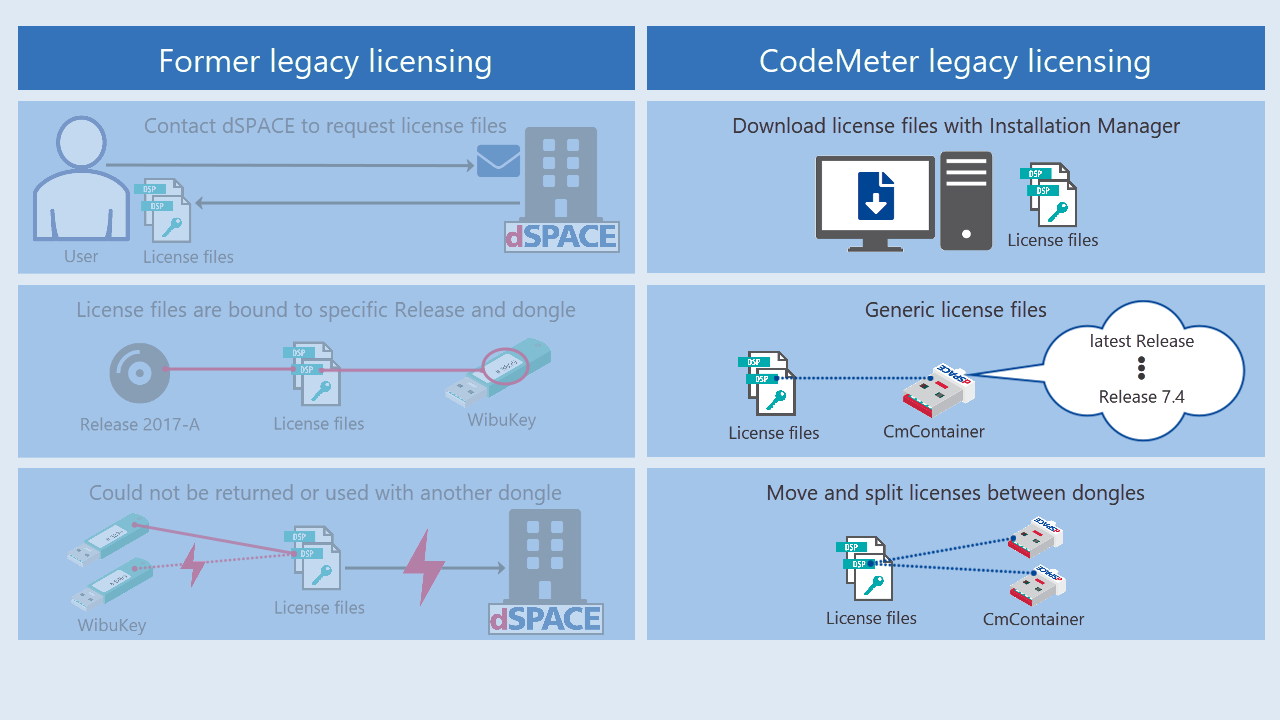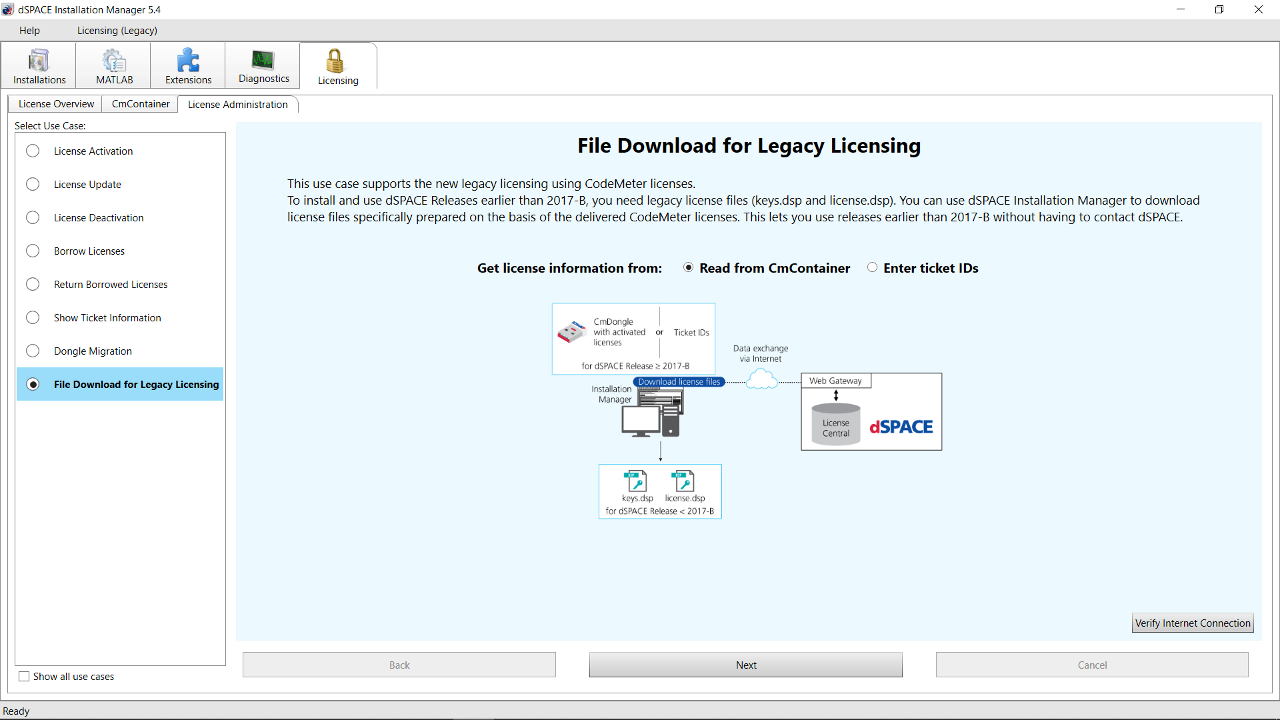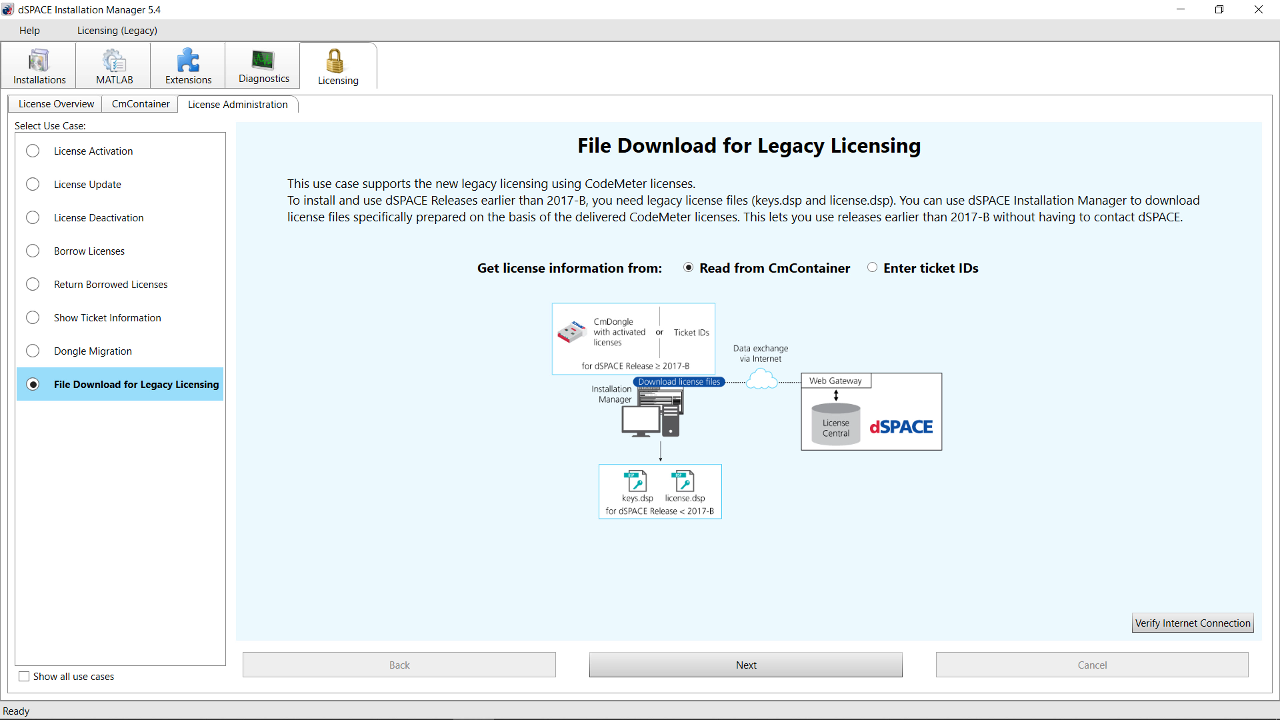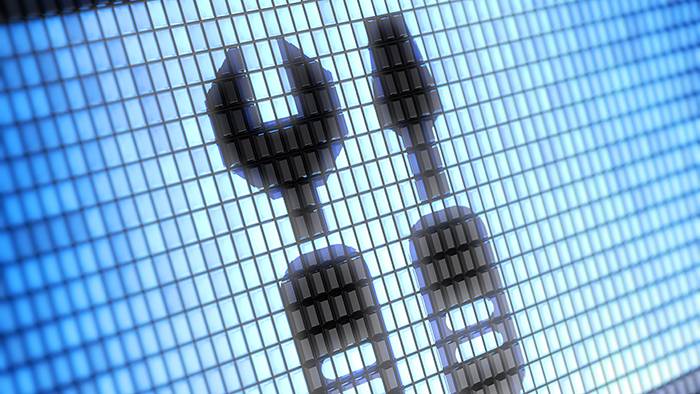Introduction
With dSPACE release 2017-B, dSPACE has changed the licensing technology from legacy licensing (WibuKey) to the CodeMeter technology. If you still use dSPACE releases that are based on legacy licensing, you can use the CodeMeter licenses if
- your licenses have software maintenance (SMS) up to at least dSPACE Release 2017-B or they were ordered after 31/10/2017.
- you want to run a legacy dSPACE Release in the range 7.4 (2012-B) ... 2017-A.
The ‘Legacy Licensing using CodeMeter’ feature allows you to generate the required legacy license files based on your CodeMeter licenses by yourself without contacting dSPACE.
Note: If you still haven't activated your CodeMeter licenses or migrated legacy dongles, follow the instructions on www.dspace.com/go/2017-B-changes now.
Downloading license files for a legacy release
The license files (*.piz or *.dsp files) for a specific license ID (dongle number) and dSPACE release used with the former WibuKey licensing are replaced by generic license files.
They can be used on any number of PCs, regardless of dongle numbers. The dSPACE license software can be executed if the connected CmDongle contains the activated, corresponding CodeMeter license for it.
Required steps:
- Use dSPACE Installation Manager 5.4 or newer to download the generic legacy license files. dSPACE Installation Manager Download: http://www.dspace.com/go/IM
- Install the legacy release with the downloaded license files OR add the license files to your already installed legacy release.
- On every PC to be used with generic license files install the specific CodeMeter driver dSPACEWKRuntimeLuCM.exe
For detailed instructions please refer to the document "Legacy Licensing Using CodeMeter Licenses” or the Tutorial videos, see below.
Note: The steps described above refer to dongle based single-user licenses. If you use floating network licenses, the licenses which you want to use, must be borrowed from the license server beforehand. If you need further information about this topic, don't hesitate to contact dSPACE Support.
Required Software Updates
Installation Manager Update
To download Installation Manager 5.4 supporting Legacy Licensing using CodeMeter Licenses and to find information on compatibility issues, refer to https://www.dspace.com/go/IM
Dongle Driver Update
To download the latest dSPACEWKRuntimeLuCM.exe dongle driver version supporting Legacy Licensing using CodeMeter Licenses, refer to https://www.dspace.com/go/wibudrv