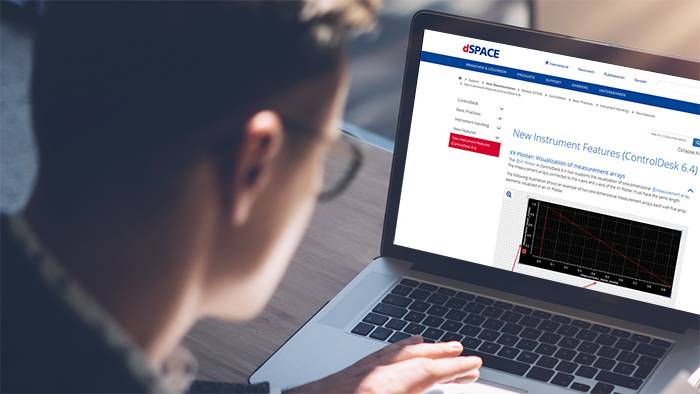This document shows you how to manage all the dSPACE installations on your host PC with dSPACE Installation Manager. Managing means, for example, activating or deactivating installations, decrypting the encrypted archives of the installed software and connecting dSPACE software installations to MATLAB software.
PDF, 2669.9 KB
Tags
| Date | 2024-01-10 |
| Product | dSPACE Installation Manager |
| Information Type | Instructions and Examples |
| Information Category | Getting Started, Installation and Licensing |
| dSPACE Release | 2023-B, 2023-A, 2022-B, 2022-A, 2021-B, 2021-A, 2020-B, 2020-A, 2019-B, 2019-A, 2018-B, 2018-A, 2017-B |