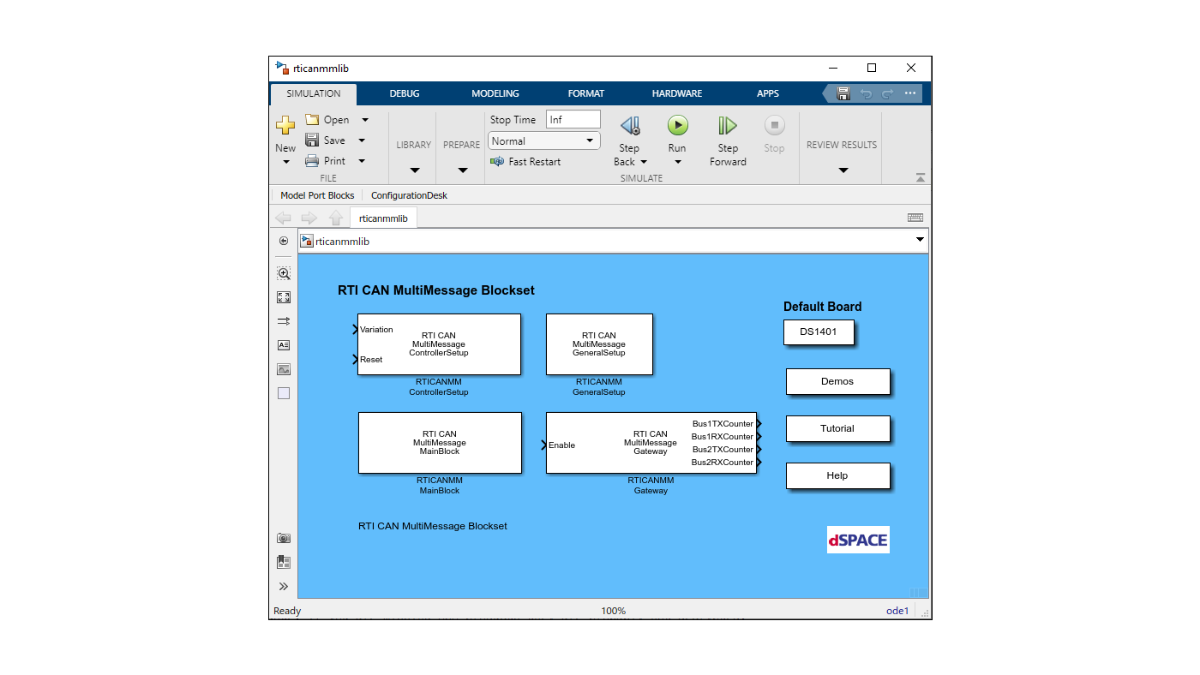RTI CAN MultiMessage Blockset
For combining dSPACE systems with CAN communication networks
The RTI CAN MultiMessage Blockset is an extension for Real-Time Interface and can be used for combining dSPACE systems with CAN communication networks and for configuring these CAN networks.
- Fully integrated with Simulink®
- Database file import (DBC, FIBEX, AUTOSAR)
- J1939 support, CAN FD support, partial networking support
Application Areas
The RTI CAN MultiMessage Blockset is an extension for Real-Time Interface (RTI) and can be used for combining dSPACE systems with CAN communication networks and for configuring these CAN networks. It is fully integrated with Simulink® and supports various dSPACE products, such as SCALEXIO1), MicroLabBox, and MicroAutoBox II. The RTI CAN MultiMessage Blockset supports the J1939 protocol, which plays an important role in the area of commercial and off-road vehicles.
Parameters and Messages
Parameters can be directly accessed in ControlDesk and AutomationDesk via user trace files. The Bus Navigator is also supported for easy handling of CAN configurations, including messages and signal manipulation in ControlDesk. Numerous test cases can be created via flexible manipulation on message and signal level. The current value of the signals in messages can be defined. Messages can be transmitted spontaneously (kick-out) and the predefined message transmission can be adjusted. In addition, they can be transferred directly between two CAN buses unidirectionally or bidirectionally via the Gateway block, without message or signal manipulation. The message transmission and signal manipulation option can be changed during run time.
Key Benefits
With the RTI CAN MultiMessage Blockset, you can control, configure, and manipulate a very high number of CAN messages from one single Simulink® block. CAN descriptions can easily be read in from communication matrix description files such as Database Container (DBC), Field Bus Exchange Format (FIBEX) or AUTOSAR XML files (ARXML). The J1939 and CAN FD (Flexible Data Rate) protocols are supported as well. These functions make the RTI CAN MultiMessage Blockset a time-efficient and cost-effective solution for managing complex CAN setups.
1) The RTI CAN MultiMessage Blockset will no longer support SCALEXIO starting on November 15, 2024 (end-of-life date). This blockset will continue to support other platforms like MicroAutoBox II and MicroLabBox.
You can buy the product for SCALEXIO platforms up to and including May 15, 2023. New releases (versions) of the RTI CAN MultiMessage Blockset will be available for customers with a Software Maintenance Service Contract until November 15, 2024. The dSPACE Release 2024-B will be the last version supporting the combination of this blockset and SCALEXIO.
The use cases covered by the RTI CAN MultiMessage Blockset are already supported by the successor product Bus Manager, which offers several advantages. Migration support information and tools are available on our website (e.g., migration scripts).
| Functionality | Description |
|---|---|
| General |
|
| Initialization and configuration |
|
| Signal and message handling |
|
| Interrupts |
|
| J1939 support |
|
| Support of AUTOSAR functions |
|
Drive innovation forward. Always on the pulse of technology development.
Subscribe to our expert knowledge. Learn from our successful project examples. Keep up to date on simulation and validation. Subscribe to/manage dSPACE direct and aerospace & defense now.